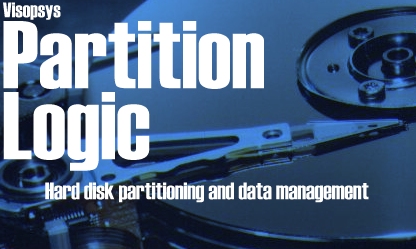
|
PARTITION LOGIC USER MANUAL
SETTING OR CLEARING THE ACTIVE PARTITION
The set active function is used to add or remove the 'active' attribute, which means that the partition will be the one that the computer should boot from by default (the partition that contains the operating system). A PC will only boot the active partition on the first hard disk. There can be only one active partition on a disk, so setting one partition active will make any other active partition inactive. It it also possible to have no active partition if you are using a boot menu program (the Partition Logic boot menu, or GRUB, LILO, etc.). If you are not using a boot menu, then some partition on the first disk must be active for the computer to boot. To set a partition active you must first select it in either the partition diagram or the partition list (when the selected item is empty space, this button is disabled). No changes are made on disk until you commit them using the write changes function. |